Easing Into E-Resources - Taking Care of Your Computer and Devices - The Basics
- Monique Gaddy

- Jun 14, 2021
- 3 min read
Updated: Jun 14, 2021

Sometimes our computers, phones, or tablets start to malfunction and we don't always know why, but we do know that we want to fix it as soon as possible. Fortunately, there are some basic troubleshooting techniques you can use to help figure out what the problem might be. When patrons come into the library and ask for assistance with their devices, this is usually the series of steps that I take to see if the issue can be resolved without a major IT investment.
Check the Wires and Plug-Ins
Sometimes, we move items around, and when we do, the item becomes unplugged or loose. This can happen a lot with monitors, the mouse, keyboards, headphones, and chargers. Other times the wire or the power brick stops working. Sometimes even the headset or mice stop working. When this happens, check each one to see if it is plugged in and if it appears to be working still. If you have a spare charger or set of headphones, compare that with the item you are trying to work with and see if that solves the problem.
Why it Works
It may seem like the easiest and most basic solution, but you would be surprised how often this is the reason why something won't work. Especially with shared or public computers, so many people use the same items over and over again and often move things around, that they don't always put things back in the right order. It happens all the time to us at the library!
Making Sure it has all its updates
Is your device running on the latest updates? If not, this could be why your computer is running slowly or not working as well as it had before. Did you know that it is actually dangerous for your device and your online accounts to not have the latest updates installed? Keep this in mind next time you are prompted to update your device!
Why it Works
So, why is it a good idea to update your device as regularly as possible? Every time updates are installed, it helps protect your computer or device from harmful security risks. This article from Norton has a few more reasons why it is important to keep up to date!

Looking at the Application Help Pages
Did you know that a lot of popular Apps have an official website and that on that website, they usually have a section just for FAQs or, Frequently Asked Questions. For example, when I help patrons with their devices and installing or troubleshooting our popular e-resource Overdrive or Libby for Overdrive, I often reference their Troubleshooting page for assistance.
Why it Helps
Usually, a company website has the latest information on the common problems and solutions to issues that have been reported. Other times, a trusty forum will have a conversation already going on the topic you want assistance with, and then if you're lucky, some genius user will have solved the problem and shared their results with the group!
Clear out App Space and Files/Downloads
Is your device running really slow or overheating? Sometimes it's because you are running out of storage and making it harder for the device to keep up!
Why it Helps
Clearing out space allows the device room to do tasks, install updates, or download/transfer files faster. Whether you are looking for room for your i-phone or i-pad, android device, PC or MAC, or tablets such as a Kindle Fire, there are plenty of help guides available to assist you. I always recommend starting with the company website first to see what assistance they offer, and then move on to trusted, helpful websites or articles after that!

Turning it On and Off (Restart or Hard Restart)
What if something is just still not working? Maybe the home screen keeps locking up, or the browser refuses to refresh, or your phone somehow loses audio in the middle of switching from Bluetooth to speaker (not that any of these things happened to me just as I was writing this blog....) When in doubt, restarting your device can clear up a surprising amount of issues.
Why it Works
Restarting your computer or device is pretty much like taking out the trash. It just clears up things that are broken, things that are open or running that are not even being used by you and completes things like updates that require restarts. There are a lot of really helpful articles on why this helps, but we have all had the IT support who always suggests restarting the program as a step of troubleshooting. Now you know why.
Library Assistance
Hopefully, some of these troubleshooting techniques will help you manage your devices better. Drop by the library to use computers, our scanner, or copier, and you can even ask assistance for library apps or some guidance on how to print on our computers. And, as always, keep learning and exploring!



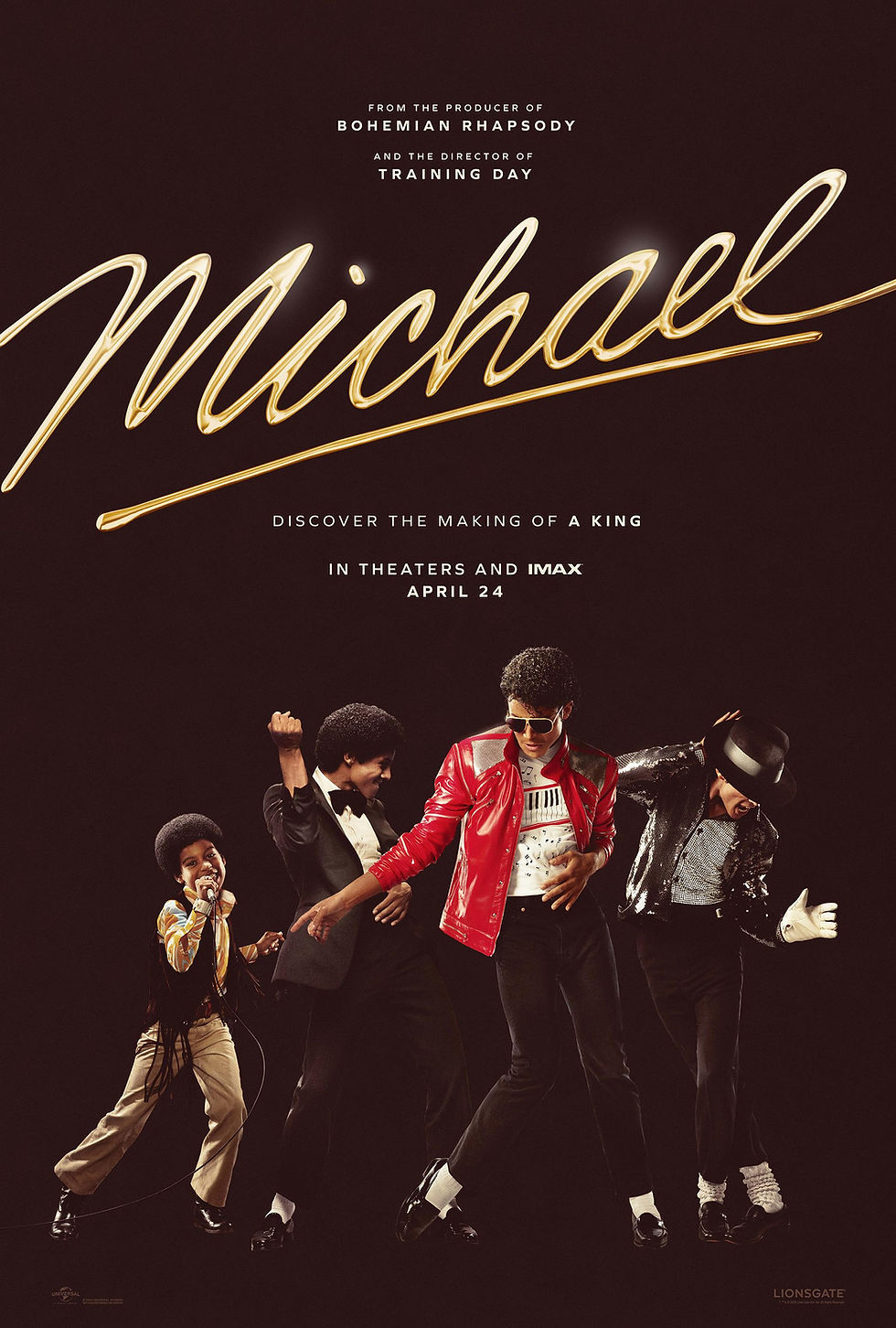
Comments