Check out Ida-An Idaho Library App
- mwolf34
- Feb 7, 2022
- 2 min read
Did you know that the LYNX! Consortium recently launched a new app? Its name is "Ida

– An Idaho Library App", and its available for both android and IOS devices. It offers a bunch of convenient features, including self-checkout, right from your phone! You can look at your account, search our catalog, access our online resources, look to see where the nearest library in the LYNX! Consortium is, access our calendar of events, and access our social media. Below I have gone over some of the features and how to use them, but if you have any questions, please don't hesitate to give us a call or come to the library.

My Account
This lets you see any items you have checked out or on hold, fines, self-checkout
receipts from the app and linked accounts. You can also change account settings from here. The checkout field will show you when items are due, how many renewals each items have, and give you the option to renew right there. If any accounts are linked to yours, you can also see what they have checked out. The same will apply to holds, fines, and self service receipts. Note: you will need to manually link accounts in the app. Any accounts already linked in the system do not automatically become linked in the app. You can do so by clicking on “linked accounts” and clicking “add” on the top right hand corner and entering in the card information.
Self Checkout
Are you tired of waiting in line to check out your materials? Then the self-checkout feature is for you! This allows you to check out materials right from your phone. Simply click on self-check-out in the app, scan the library barcode, then click finish on the top right-hand corner. You don’t need to come to the front desk to use this feature, just check out as you browse. When you click on my account, you can see when the items are due by looking at checkouts or self service receipts.
Other Features

Ida has other awesome features as well. “Scan ISBN barcode” lets you scan the
barcode of any book you come across to let you know if it’s available at any library in the consortium. It will take you to the catalog and show you which libraries have it and let you put it on hold. The “nearest libraries” feature shows you which libraries are closest to you, if the app can access your location. You can use your card at the Nampa Library and any library in Ada County. “Online resources” will show you the list of some of the resources we have access to. Clicking on the resource you want to use will take you to that resource’s website. More resources can be found on our website. “Events” will take you to our calendar on our website and show you all our events scheduled for the month and “follow us” will take you to our social media accounts.
Have you used Ida already? Let us know what you think and what your favorite features are!


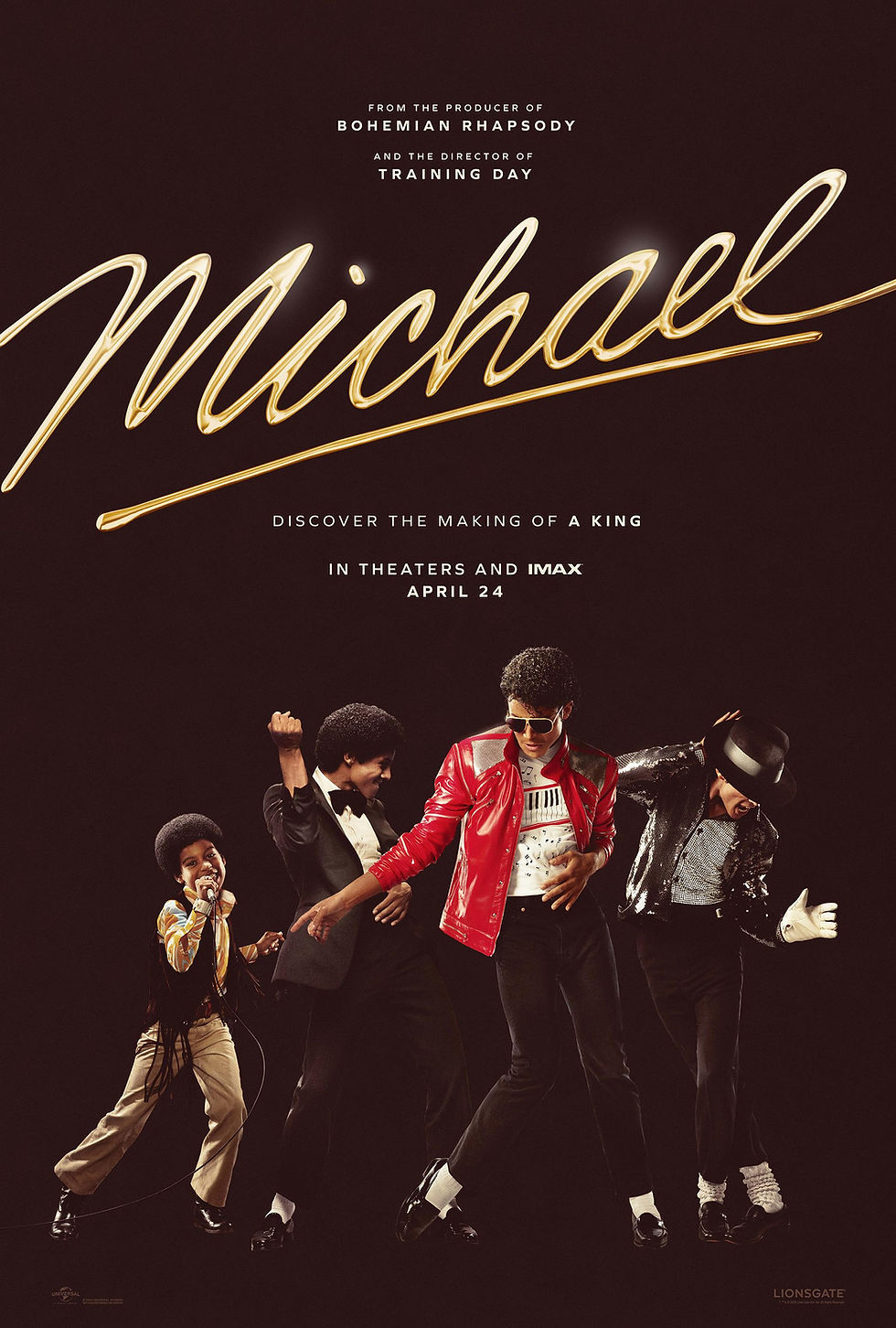

Comments