Easing into E-Resources: Lili.org - NoveList Plus
- Monique Gaddy

- Sep 13, 2021
- 2 min read
Updated: Jan 3, 2024

Hello, library lovers! I am back with another Easing into E-Resources blog, and this time we will be exploring more facets of lili.org! In particular, I would like to talk about some of the useful aspects of NoveList Plus.
Immediately going in to refresh myself of all that Novelist offers, I realized that a helpful tutorial might be best to get me started. Luckily, I found two places for tutorials - in the Novelist database, under the section "How Do I?" I found a section called "Learn how to use NoveList." On our library website, click on Research, and under Skills and Hobbies, I found another helpful video through Niche Academy.
I decided to play around with the database and see what I wanted to explore. I know that I tend to really love historical romance fiction books from the World War II time period. I put in the search "World War II romance," and then used the refine tools on the left to bring it down to "historical fiction." The first book on the list immediately caught my eye, but oh, no! It wasn't available in our catalog in the format that I prefer to read on! So I went ahead and put in a Purchase Request, and I hope that we get it in! Going through the rest of the list, I had 362 matches, of which I found plenty to put on hold to get me started!
I wanted to be able to get back to my list since it looks like there are so many good books around this search, so I looked at ways to save the information. I signed into my account via google and added my results to the folder by clicking on the "share" button. Now, every time I want to look for more books in that search, I can find it in my folder!
I decided my next search would be by genre. There is a section titled - Browse Genres. Here the books are arranged similarly to how you would see in Netflix or other streaming apps, with helpful categories such as "Crime and Suspense, Fantasy, and Historical Fiction." There is even a category for "Horror and Gothic Fiction." If you hover over the image, you can get a description of the book. When you choose a genre category, you will also get to see a subcategory of the genre. So, for instance, in "Horror and Gothic," the subcategories include, "Gothic and Southern Gothic, Cosmic horror, Haunted houses and Ghost stories." I am not as familiar with this genre and it's subgenres. Fortunately, on the right side there are also some "Helpful Readers."
I feel like this is just the beginning of my NoveList Plus journey, and already it's been amazingly helpful. Caldwell Public Library staff members can help you get started on your own NoveList journey and then assist you in finding the books in our collection, put in requests for purchase, and look further out into other libraries if need be. I hope you have as much fun as I did exploring this valuable LiLI resource!





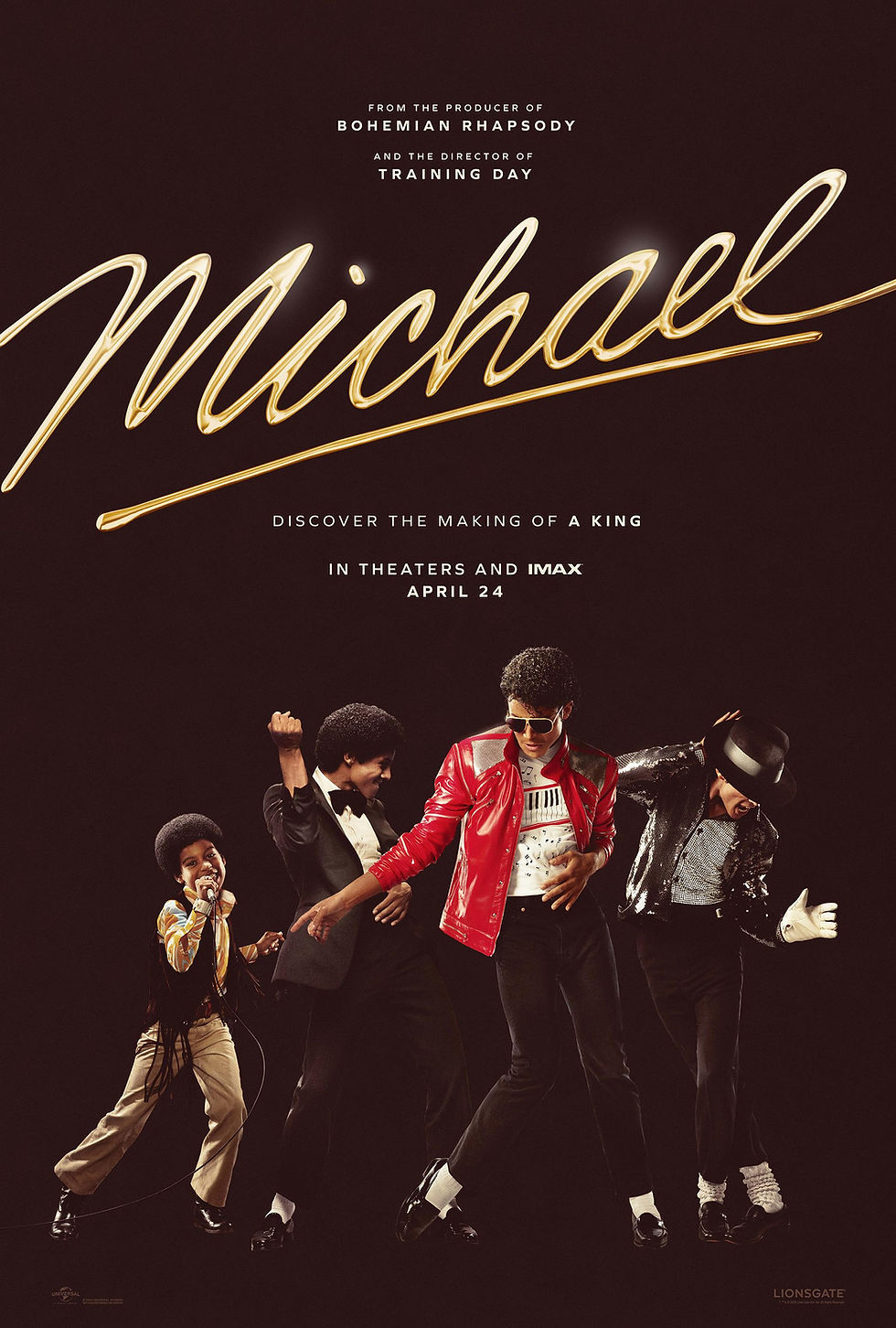
Comments